7 Things That Can Damage Your SMD Screen And How to Avoid Them

Top Reasons Your SMD LED Display Fails Early Studies show that poorly maintained LED screens can lose up to 30% of their brightness and performance capabilities within the first year of installation. That’s a substantial loss, especially for businesses relying on visual impact and 24/7 brand visibility. An SMD LED screen is a long-term investment. And it doesn’t matter if you’re advertising a product, broadcasting content, or enhancing interior design, the screen plays a critical role. Businesses across Pakistan, especially in major urban cities like Karachi, are increasingly turning to indoor and outdoor SMD screens due to their superior clarity, outclass color output, and flexible installation options. But these high-performance LED display screens are delicate and, when mismanaged, can deteriorate much quicker than expected. Many users unknowingly expose their screens to risk simply because they aren’t aware of what causes damage. This blog explores 7 of the most common causes of damage to SMD LED screens and offers practical, easy-to-follow strategies to prevent them. So let’s dig in without further ado… Things That Can Damage Your SMD Screens 1. Moisture Infiltration Moisture is the silent killer of any electronic component, and SMD LED screens are no exception. This is especially true for outdoor installations that are exposed to unpredictable weather, including Karachi’s seasonal humidity and rain. Even minor condensation inside the screen cabinet can cause short-circuits, corrosion, or complete screen failure. The combination of water and electricity creates a high-risk environment for sensitive circuitry, leading to flickering, dimming, or dead pixels. What makes it worse is that the effects of moisture often aren’t immediate. Damage accumulates slowly over time, and by the time you notice, it’s too late. 2. Poor Ventilation All LED display screens generate heat during operation. If that heat is not managed correctly, it can degrade internal components. In confined spaces or cabinets without proper airflow, temperatures can soar beyond safe levels. Poor ventilation results in thermal stress that affects LED modules, drivers, and power supplies. Over time, this leads to color distortion, premature dimming, or complete burnout. Indoor settings like conference halls or malls often overlook ventilation, assuming air conditioning is enough. 3. Unstable Power Supply Electrical instability is a frequent issue in many parts of Pakistan, including Karachi. Power surges, voltage drops, and inconsistent electricity can wreak havoc on an SMD screen in Karachi. Without voltage regulators or surge protectors, your screen’s circuitry is exposed to unpredictable currents. Components burn out, control cards fail, and even backup systems can get compromised. Frequent screen reboots or flickering are usually signs of power issues. This not only disrupts display performance but also causes long-term wear and tear. 4. Accumulated Dust and Pollution Karachi’s air quality, rich with dust and industrial pollutants, is a major factor in SMD LED screen damage. Dust accumulation blocks airflow, reduces brightness, and settles on components, interfering with electrical conductivity. In outdoor settings, pollutants can even mix with moisture to form corrosive layers. For outdoor SMD screen suppliers in Karachi, pollution is a real challenge. Even indoor units in dusty environments like malls or factories are vulnerable. Dust buildup leads to increased operating temperatures and eventually degrades LED performance. 5. Mishandling During Installation Installation is a crucial stage. A single mishandled panel or poorly placed connection can cause irreversible damage. This includes bending the screen, misaligning modules, overtightening screws, or forcing components into place. SMD modules are delicate. While they appear rugged on the outside, the actual LED chips and circuit boards are sensitive to pressure, impact, and static electricity. Inexperienced installers using incorrect tools or shortcuts can unknowingly reduce your screen’s lifespan from the very beginning. 6. Overexposure to Direct Sunlight Sunlight doesn’t just cause glare, it can physically degrade the quality of your LED display screen. Direct sunlight exposure for prolonged periods causes color fading, overheating, and reduced brightness. Outdoor SMD screens must be high-brightness rated and have UV protection to handle sun exposure. If your screen isn’t rated for direct sunlight, image quality will suffer, and internal components can overheat, especially in peak summer months. This is a common mistake with installations on rooftops, in open courtyards, or facing westward, where afternoon sun is strongest. 7. Software Malfunctions The hardware may be robust, but without updated and properly configured software, even the best SMD LED screen can malfunction. Common issues include flickering, color mismatches, delayed playback, or system crashes. Incompatible media players or outdated firmware often trigger glitches that disrupt your content and damage your screen’s reliability. Sometimes, automatic software updates can also create bugs if not tested properly. When mismanaged, software issues can appear as hardware problems, causing users to spend on replacements that aren’t needed. Preventive Measures: How to Avoid Damage to Your SMD LED Screen 1. Invest in Waterproofing for Outdoor Screens If you’re sourcing an SMD screen in Karachi, ensure it’s built for weather resistance. Look for a higher waterproof rating for outdoor use. Cabinets should have rubber seals, water-repelling coatings, and sealed data connectors. Also, elevate screens above ground level to avoid water pooling and install overhangs or canopies to provide extra protection during heavy rain. 2. Allow Adequate Ventilation Space Install exhaust fans, cooling modules, and heat sinks, especially in high-temperature environments. Keep a minimum clearance space behind the screen to allow heat dissipation. Ensure that ventilation paths aren’t blocked by walls, decor, or other electronics. In hot areas like commercial lobbies, air conditioning should be directed away from, not onto, the screen. 3. Use Surge Protectors and Power Stabilizers Always connect your screen setup through a high-quality surge protector and use a voltage stabilizer. Uninterruptible Power Supply (UPS) systems can be lifesavers during blackouts or voltage spikes. If you’re installing an LED display screen in Karachi, factor in power quality as part of the setup cost; it pays off in longevity. 4. Schedule Regular Cleaning and Maintenance Cleaning is not just about appearance. A clean screen runs cooler, displays better, and lasts longer. Use microfiber cloths for surface cleaning. Avoid water sprays
Everything You Need To Know About LED Controllers For SMD LED Displays
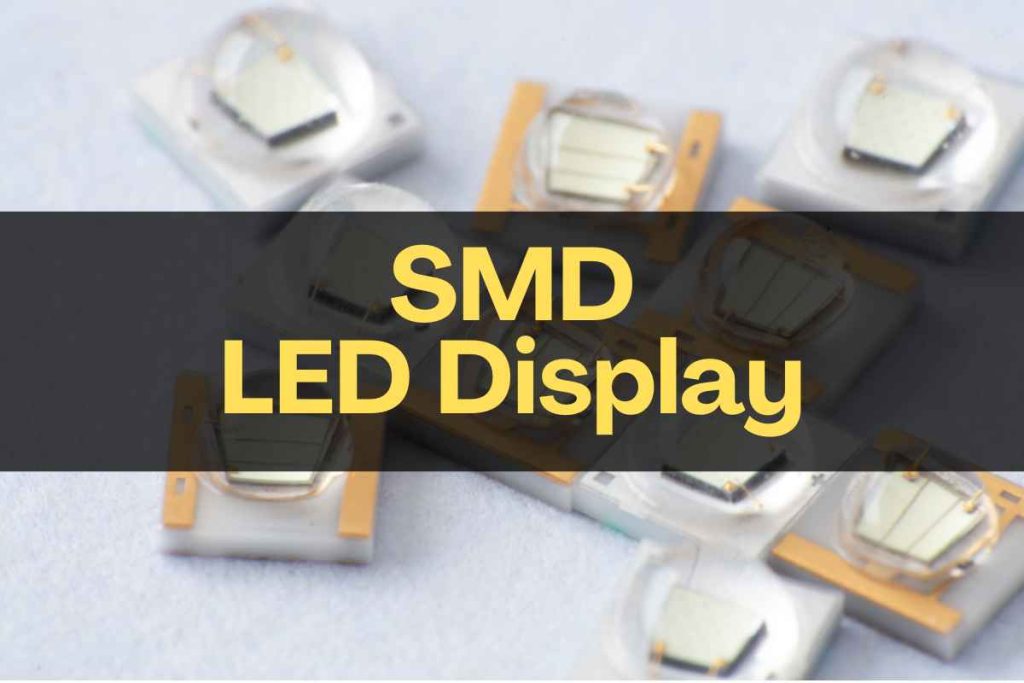
As digital signage and LED display technology continues to evolve, the role of LED Controllers is more important than ever. Whether you are installing a commercial SMD LED Display, an interactive lighting system, or simply your LED lighting controller for home automation, it is crucial to understand the different types and functions of LED Controllers. In this comprehensive guide, we cover everything you need to know about LED Controllers, including how they work, their benefits, possible uses, and how to choose the best LED Controllers for your needs. What Is An LED Controller? An LED Controller is a device that controls the brightness, color, and timing of an LED lighting system. It acts as a bridge between the power supply and the LED modules, allowing users to customize lighting patterns, transitions, and effects. From RGB color changes to synchronized animations, smart LED Controllers have revolutionized the way we use lighting in different environments. Modern LED Controllers Can Be Controlled Via: Manual buttons or remote controls Wi-Fi or Bluetooth via mobile apps DMX or SPI protocol for professional lighting Software interface for large area SMD LED displays How Do LED Controllers Work? Basically, an LED Light Controller works by sending electrical signals to the LEDs. These signals determine: Color combinations (e.g. RGB, RGBW, RGBCCT ) Brightness levels Flashing or fading effects Sequence and animation SMD LED Controllers are specifically optimized to drive SMD (Surface Mounted Device) LED displays, which are commonly used in outdoor advertising, stage events, and indoor digital signage. These displays often require high refresh rates and real-time control, so the choice of controller is a critical factor. Types Of LED Controllers Let’s take a look at the most common types of LED Controllers: RGB LED Controller RGB controllers are ideal for color-changing lighting as they allow the user to mix red, green, and blue for a variety of colors. They are often used for decorative and mood lighting. Intelligent LED Controls Smart LED Controllers connect to your home network or a mobile app. They offer remote access and integration with voice assistants like Alexa or Google Home. You can schedule light changes, automate scenes, and control your lighting from anywhere. DMX LED Controller These are professional controllers for use in theatres, events and architectural lighting. They support multiple channels and enable precise control of large LED installations. SMD LED Controller These controllers are specifically designed to drive SMD LED Displays and offer higher frame rates, color depth, and image synchronization, essential for seamless video playback and ad transitions on LED signs and video walls. Applications Of LED Controllers LED Controllers are used in various environments: Stores: Attract customers with vibrant light displays. Signs and outdoor advertising: High-resolution SMD LED Displays require advanced SMD LED Controllers to deliver sharp images. Concerts and events: Dynamic lighting sets use intelligent LED controls to adjust the light to the music or movements on stage. Smart homes: Homeowners are using smart LED controls for mood lighting and energy efficiency. Offices and corporate environments: Improve the aesthetics of your workplace with programmable lighting. Best LED Controllers In 2025 Choosing the Best LED Controller depends on your specific requirements. Here are some of the best options in 2025: Novastar LED Controller Novastar is a popular choice for Professional SMD LED Displays and offers excellent control over video inputs, brightness and pixel mapping. Color Light LED Controller Colorlight controllers are known for their stability and high refresh rate, making them ideal for Outdoor LED Displays and signs. SP108E Wifi LED Controller This smart LED Controller is ideal for DIY lighting and home automation. It supports various effects and can be controlled via mobile apps. T-1000S LED Controller The T-1000S is widely used for RGB LED strips and is a cost-effective option for animations and static lighting setups. Lens LED Controller Linsn offers excellent compatibility and performance and is a popular brand for companies looking to operate SMD LED Displays in corporate environments. Important Features To Look For In An LED Controller When choosing the Best LED Controller, you should consider the following features: Compatibility: Make sure it works with your LED type (e.g. RGB, RGBW, addressable). Control protocol: Choose between RF, IR, Wi-Fi, Bluetooth or DMX depending on your installation. Pixel support: Important for SMD LED Controllers, especially in high-resolution video walls and displays. App and software integration: Look for smart controllers that support iOS /Android apps or PC interfaces. Scene modes and effects: Predefined lighting effects and animations provide more flexibility. How Do I Install An LED Controller? This is a basic installation process for a typical LED lighting controller: Connect the power supply to the controller. Attach the LED strips or panels to the output terminals. Configure the controller using a remote control or a mobile app. For SMD LED screens, install the control software (e.g. NovaLCT , LED Studio) and set parameters such as resolution and scanning mode. Test and calibrate to ensure proper synchronization and performance. Please note: For commercially available displays or SMD LED Controllers, professional installation is recommended. Fix Common Problems The LED Controller Is Not Responding Check the power supply and cables. Make sure the remote or app is paired correctly. Synchronization Problem On SMD LED Screen Check the data cable connections. Check the software settings in your controller interface. Flickering Or Color Errors Make sure you are using a compatible controller. Adjust the PWM frequency if supported. The Future Of LED Controllers With the advent of IoT and smart devices, the LED Controllers of the future will be smarter, faster and more energy efficient. Expect the following: Cloud-based operating systems AI-assisted light patterns Deeper integration with home automation platforms 4K-compatible SMD LED Controllers for Ultra HD displays Conclusion: Why It Is Important To Choose The Right LED Controller Whether you are setting up a colorful video wall with an SMD LED Display or looking for a smart LED Controller to automate your home lighting, the right controller is key to performance and longevity. Understanding the types, functions,
